dogcow
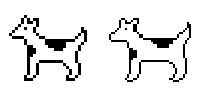
The strange-looking animal image you see on Macs in the "Page Setup..." window, it's half dog and half cow and his name is Clarus. The dogcow is used to help tell users about their printing options. You can see the dogcow by going to the Finder, selecting "Page Setup..." and looking under "Page Attributes." The dogcow is used to show you what kind of option you've selected. For example, "Flip Horizontal" flips the dogcow to upside down.
In some versions of the Macintosh operating system, the dogcow makes its characteristic cry of "Moof!" when you click on it. The dogcow icon was originally created by graphic artist Susan Kare (she is also the artist who created the graphic interface for everyone's favorite Windows 3.1 card game, Solitaire). Microsoft has adopted its own version of the dogcow and uses it to demonstrate slide transitions in its PowerPoint application, although Apple retains its copyright on the original image and, believe it or not, the "Moof!"
Mac creators dropped the dogcow in later OS versions, but online petitions and press coverage designed to "bring back the dogcow" have made Apple executives aware of the tremendous cult following of this hybrid icon. (Legend has it that development teams at Apple still use the dogcow to identify a partly completed program that is unique and worth checking out.) It is expected that Clarus will return in OS X.


Edit Word